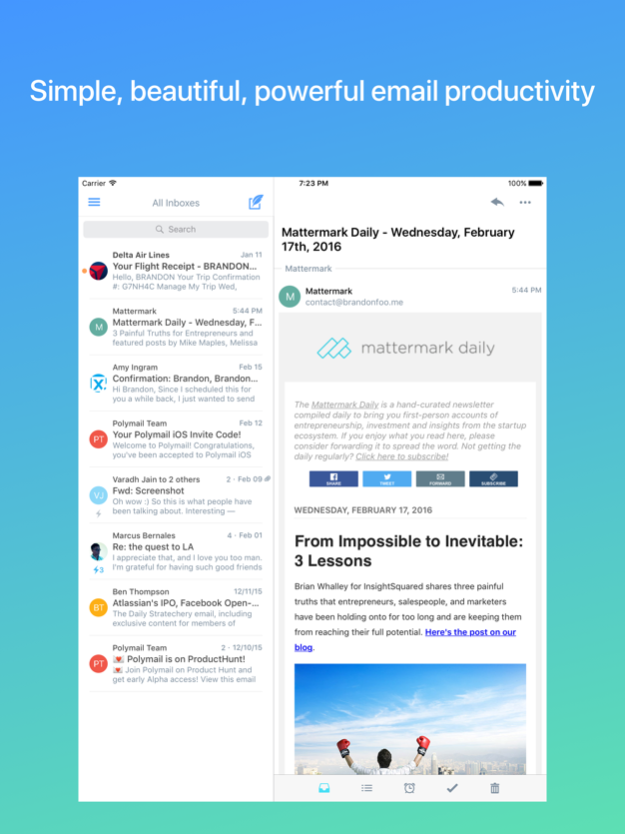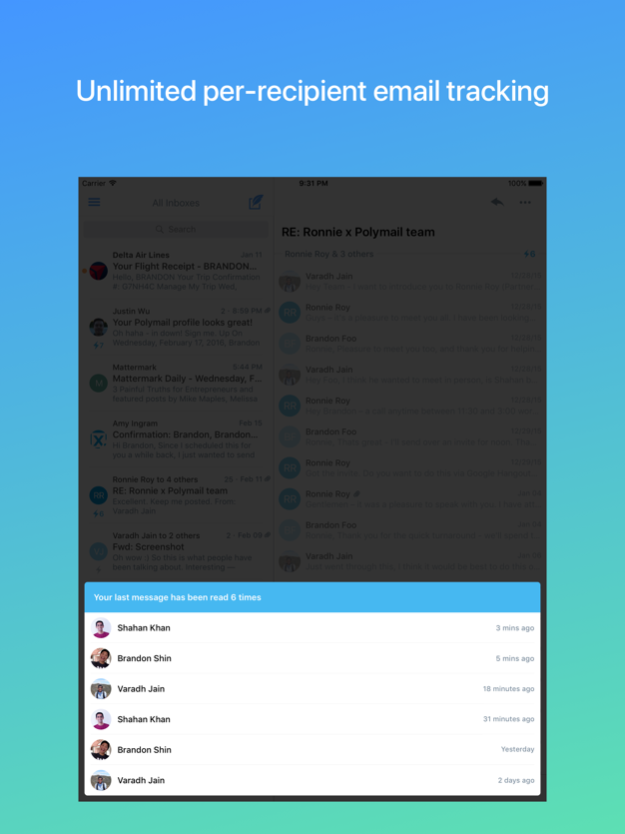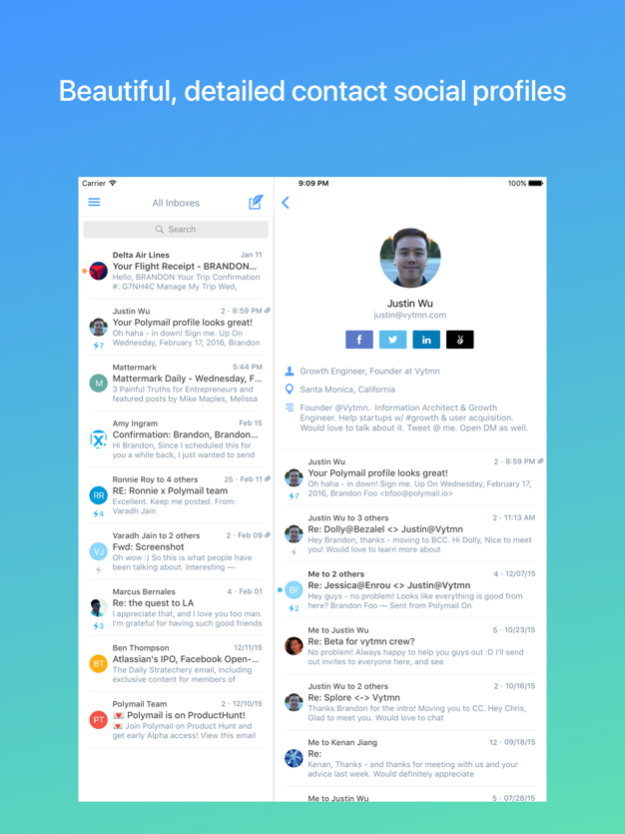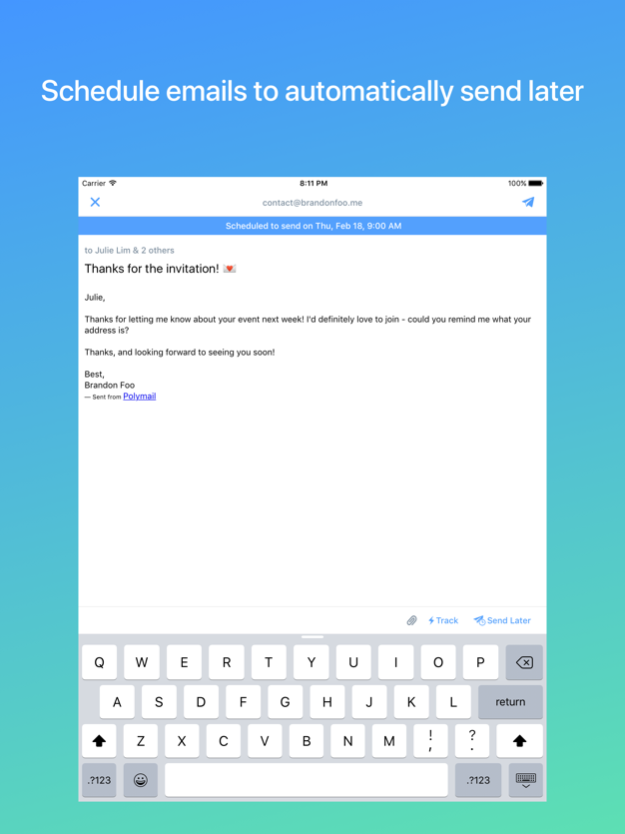Version History
Here you can find the changelog of Email - Polymail since it was posted on our website on 2016-09-27.
The latest version is 1.98 and it was updated on soft112.com on 22 April, 2024.
See below the changes in each version:
version 1.98
posted on 2023-11-19
Nov 19, 2023
Version 1.98
This build makes a backend API endpoint change to address fallout from the week of 11/12
version 1.97
posted on 2023-08-15
Aug 15, 2023
Version 1.97
Hi Polymail friends! This update fixes a minor bug that was affecting embedded images in emails. Have more feedback or suggestions for us? We'd love to hear the,. Reach out any time at hello@polymail.io.
version 1.96
posted on 2023-05-25
May 25, 2023
Version 1.96
Hi Polymail friends! We've got two new things for you in this update. First, we made some under the hood improvements and fixed a crash on app open. Second, do you like to be reminded to follow up on an email after it's sent? Try out Follow Up (on the bottom option row when composing an email). By popular request, you can now change the day/time of a Follow Up after sending an email, or even add it later by tapping more options on any email you've sent (as long as it hasn't yet received a reply). Have more feedback or suggestions for us? We'd love to hear the,. Reach out any time at hello@polymail.io.
version 1.95
posted on 2023-01-25
Jan 25, 2023
Version 1.95
Hi Polymail friends! This just in... manage your email one-handed, literally. Open any email and swipe to the right to return to the inbox view. We also fixed the bug that was cutting off the little confirmation message after sending or managing emails. Have feedback or suggestions? Reach out any time at hello@polymail.io.
version 1.92
posted on 2022-08-06
Aug 6, 2022 Version 1.92
Hi Polymail friends! This update includes minor bug fixes and improvements. As always, we love your feedback and suggestions. Reach out any time at hello@polymail.io.
version 1.89
posted on 2022-05-05
May 5, 2022 Version 1.89
Hi Polymail friends! We've added a popular request that allows you to select multiple emails and mark them unread (or read, or mute, mark as spam, just tap and hold any email to select), and many under the hood updates to optimize the app for iOS15. Look out for our new monthly newsletter. and more regular updates. We'd love to hear your feedback and suggestions. Reach out any time at hello@polymail.io.
version 1.88
posted on 2021-04-16
Apr 16, 2021 Version 1.88
[Updated]: Improved performance when loading messages that have not been synced to the device.
[Fixed]: Fixed a crash that could happen when loading a conversation with a large number of unread messages
[Fixed]: Fixed issue that caused undo popover to retain the old border color after switching between dark and light mode.
version 1.87
posted on 2021-02-18
Feb 18, 2021 Version 1.87
[Updated]: Improvements to the Undo Popovers to prevent content from overlapping thread actions on certain iOS devices.
[Updated]: Improvement to Undo Send Popover when switching between a conversation and conversation list.
version 1.86
posted on 2020-12-31
Dec 31, 2020 Version 1.86
[New]: You can now activate the Command Center on iOS devices by using a two-finger long press!
[New]: Added the ability to Share Conversations through the Command Center!
[Updated]: The comment editor will now highlight spelling mistakes while typing a comment.
[Fixed]: Fixed issue that caused "Next" key to not move to the draft body while editing the subject on certain iOS versions.
version 1.85
posted on 2020-12-06
Dec 6, 2020 Version 1.85
[New]: Improved share screen when sharing a conversations!
[New]: You now have the ability to control permissions on conversations you've shared on iOS!
[Fixed]: Issues that caused images from certain emails to not render properly.
version 1.84
posted on 2020-11-15
Nov 15, 2020 Version 1.84
[Fixed]: Improved message fetching when opening a deep link for a shared conversation
[Fixed]: UI bug that caused message content to repeat when viewing a conversation you were mentioned in
version 1.82
posted on 2020-10-05
Oct 5, 2020 Version 1.82
[New]: Added a "Shared By Me" tab in the left sidebar!
[Updated]: Added the ability to swipe the Comment Editor down while creating a comment!
[Fixed]: Issue for iPhone SE and iPad displays where you couldn't interact with the reauthorization prompts.
[Fixed]: Thread List cells will update in real time when new comments are posted.
version 1.81
posted on 2020-09-27
Sep 27, 2020 Version 1.81
[New] You can now set Polymail as the default mail client on iOS 14! To do this, go to the Settings app, scroll to Polymail, and then tap Default Mail App and select Polymail.
[New] Added the ability to leave comments on your threads!
[New] Added the ability to @mention teammates to share conversations!
[Updated] Improved performance of message rendering when opening threads.
version 1.80
posted on 2020-09-08
Sep 8, 2020 Version 1.80
[Updated]: Detection of Auto BCC when replying on a message
[Updated]: Detection of Auto BCC when replying on a message
[Updated]: Improved recipient selection when using replying all on a message with reply-to.
version 1.79
posted on 2020-07-13
Jul 13, 2020 Version 1.79
[New]: Templates with recipients will now be added when using Message Templates
[Fixed]: Improvements to rendering in Dark Mode
version 1.78
posted on 2020-06-12
Jun 12, 2020 Version 1.78
[Fixed]: Fix for issue that sometimes caused overlapping content after sending a message
[Fixed]: Updated Move to List Popup to respond to hotkeys
[Fixed]: Dark Mode styling changes to Move to List Popup
[Fixed]: Issue that caused white background to appear when pulling to refresh
version 1.77
posted on 2020-06-01
Jun 1, 2020 Version 1.77
[New]: Added option to be able to cancel scheduled emails if you receive a reply before the scheduled date! This preference is turned on by default, but can be edited when scheduling an email, or by changing the default preference in Settings.
[New]: Added ability to automatically move a sender to BCC when replying on iPad using the keyboard shortcut (⌘⇧I) or using the Command Center
version 1.76
posted on 2020-05-19
May 19, 2020 Version 1.76
[Updated]: Improvements to how certain HTML emails render when in Dark Mode
[Updated]: Some minor updates to the Dark Mode interface theme
[Fixed]: The status bar wouldn't update to the correct color if you chose the opposite interface theme of your device settings. Now it does!
[Fixed]: Issue that sometimes caused the app to crash when searching for emails.
version 1.75
posted on 2020-05-09
May 9, 2020 Version 1.75
[New]: You can now select which interface theme you want in your Settings. Choose between Auto, Dark and Light!
[Updated]: Improved rendering for some emails while viewing in dark mode
[Fixed]: Issue that caused text in the Contact Typeahead to appear incorrectly when viewing using a large text accessibility settings
version 1.74
posted on 2020-05-05
May 5, 2020 Version 1.74
[New]: Dark Mode is now available in iOS! Dark mode will be applied automatically based off your device settings.
[Fixed]: Issue that caused Polymail to not launch from the share sheet
[Fixed]: Issue that caused the Contact Profile page to refresh when selecting a section
version 1.72
posted on 2020-04-17
Apr 17, 2020 Version 1.72
[New] You can now expand to full-screen mode when viewing a thread while using an iPad or in landscape mode!
[Updated] Improved detection and display of network connectivity banner!
[Updated] Improved rendering of message content
[Fixed] Issue where Sidebar count would not update properly for certain lists
[Fixed] Issue where you could not interact with the BCC field when auto-BCC had been set.
version 1.71
posted on 2019-09-13
Sep 13, 2019 Version 1.71
[New] All new keyboard shortcuts support for iPad!
[New] You now have the ability to block or mute emails from unwanted senders!
[New] Command Center (Command + J) is now available to use for iPad!
[Updated] Moved the Two-Factor Authentication Setting higher up in Preferences
[Updated] Issue where left sidebar menu would not update account after adding in an IMAP account
[Updated] Improved message load speeds.
[Fixed] Crash that could occur when clicking "view more" on a very large email
[Fixed] Issue where links in certain transactional emails would not be tappable.
[Fixed] Intermittent scrolling issues when a new message arrives while viewing a thread
[Fixed] Issues where some users would crash when composing an email and switching accounts
version 1.33
posted on 2016-02-23